Beacon Overview
How…
How does Beacon work you ask? Basically, Beacon works by “yelling” on the network “Hey, who is a JNIOR?”. The JNIORs respond directly to the person by saying “Hi there, I am a JNIOR”. This “yelling” and response is performed using a UDP packet.
Why a UDP Packet?
Beacon uses a UDP packet because it doesn’t require a connection to be established like TCP. It also allows us to use the broadcast address. This way all of the JNIORs can hear it at once.
The downside to using UDP
There isn’t necessarily a downside to using UDP but some networks block broadcasting. The Support Tool implements 2 options since networks may block broadcasts. You can query a range of IP Addresses or create a JNIOR listing. Both of these methods go to each IP Address and basically ask “Are you a JNIOR?”
Query Range
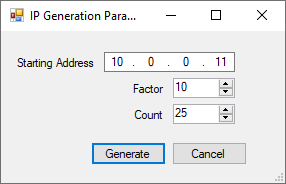
This method allows you to specify a starting address, a factor, and a count. For example, your first JNIOR is at the address 10.0.0.11, your second is at 10.0.0.21, and so on. Each JNIOR has an IP Address with the last octet ending in 1. The dialog will automatically calculate how many units can be on the network with this scheme.
JNIOR Listing
The JNIOR Listing allows you to build a list of JNIORs and save it. You can save the list based on the location for instance. The list will be opened immediately and can be opened again later. The listing also allows you to define credentials for the JNIORs. This is helpful when the credentials on the JNIOR are changed from the default. We recommend securing your unit.
